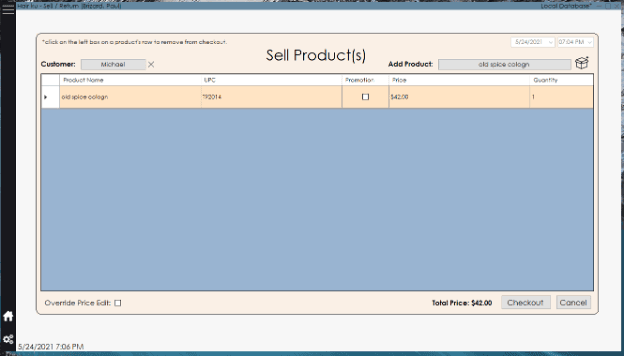My First Production-ready Software: Hair Ku Inventory Management

Why make Hair Ku an Inventory Management software?
My local hair salon that my family has been going to for well over a decade was using outdated software that the owner's older brother wrote over a decade ago when they first opened their hair salon. After hearing them complain from time to time about their software not saving their inputted data and occasionally crashing, I offered to write a more practical and curated inventory management software for them, and they agreed.
The goal
Write an all-in-one (AIO) software that has following features:
-
authentication
-
cloud/local databases (with offline syncing)
-
calendar with appointment scheduling
-
customer database system (with marketing features for email/SMS)
-
inventory database system
-
transact (sell/refund) products with live inventory updates
Let's break it down.
Login Screen
I decided to add an option to switch between the cloud and local database upon login in case the user would like to access their records in an environment without internet.
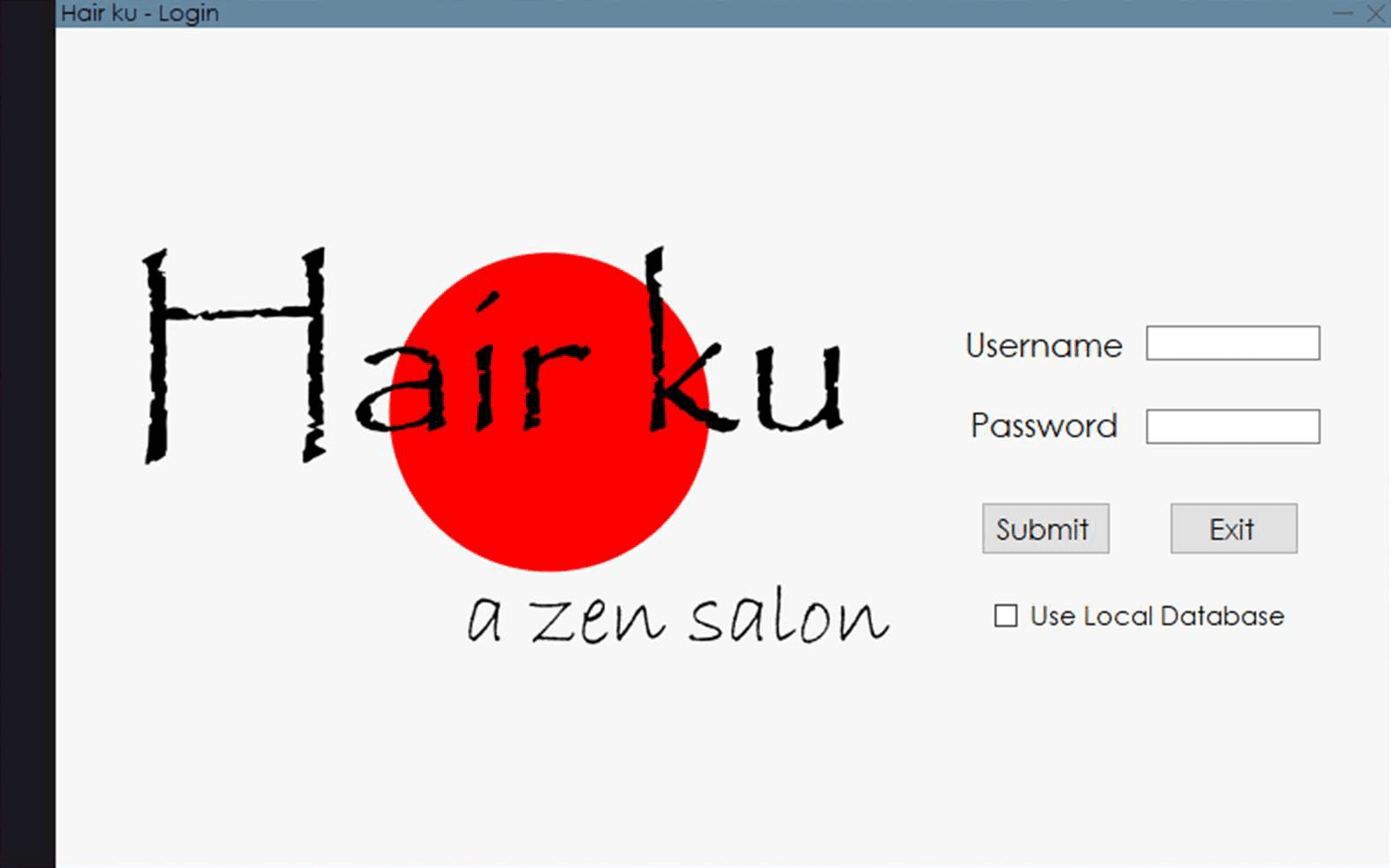
Main Menu
The menu is simple and easy to read with large quick actions for touch screen displays.
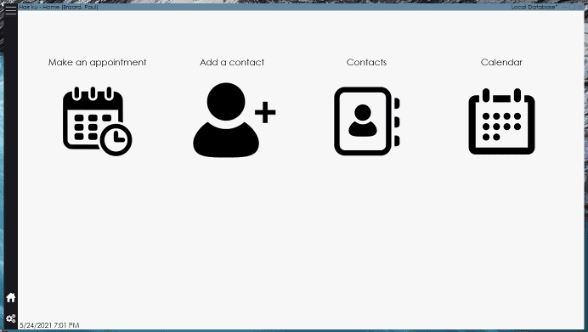
Calendar with Appointment Scheduling
I made a fully custom-made calendar with appointment scheduling for new/existing clients.
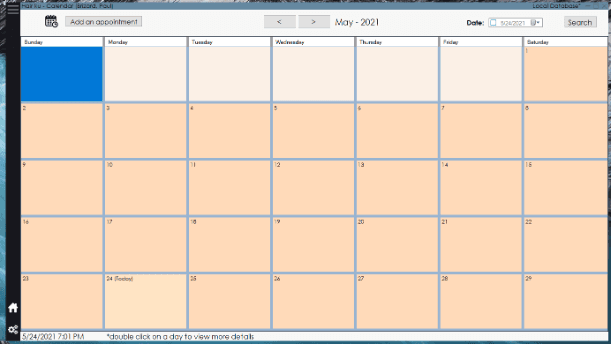
Add New Appointments GUI
This is the simple layout for adding new appointments, products, and clients.
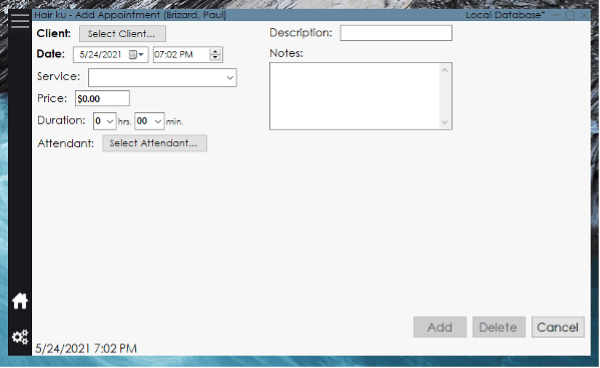
Transact Products
I decided to go for a simple checkout system and allowed the user to select a client if they are already entered in the software. All logs of transactions, appointments, and clients are stored both locally and in the cloud.